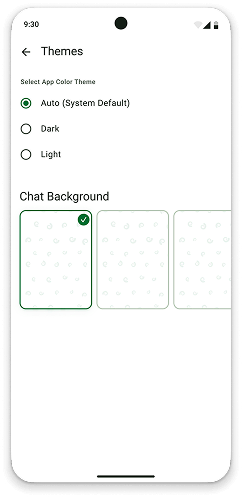
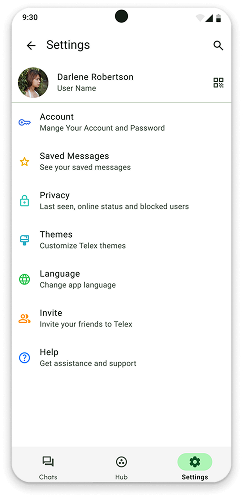
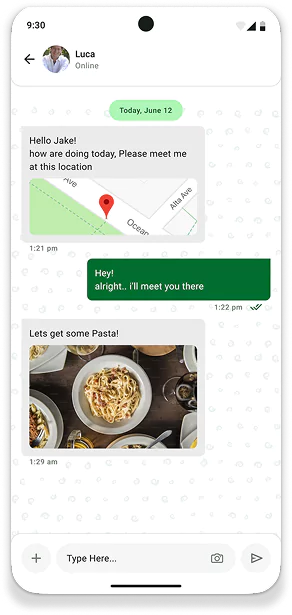
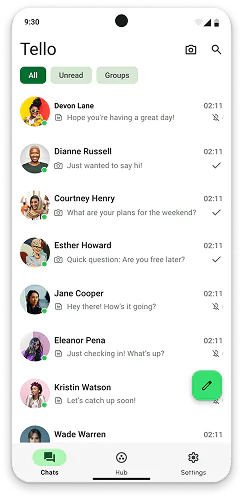
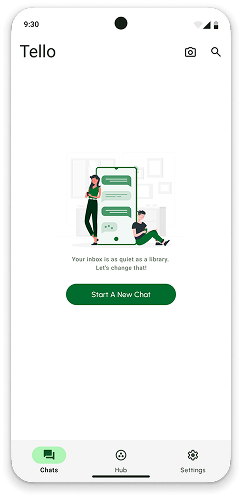

Happy Users
Positive Ratings
Total Downloads
One app for all your chats, groups, and channels.
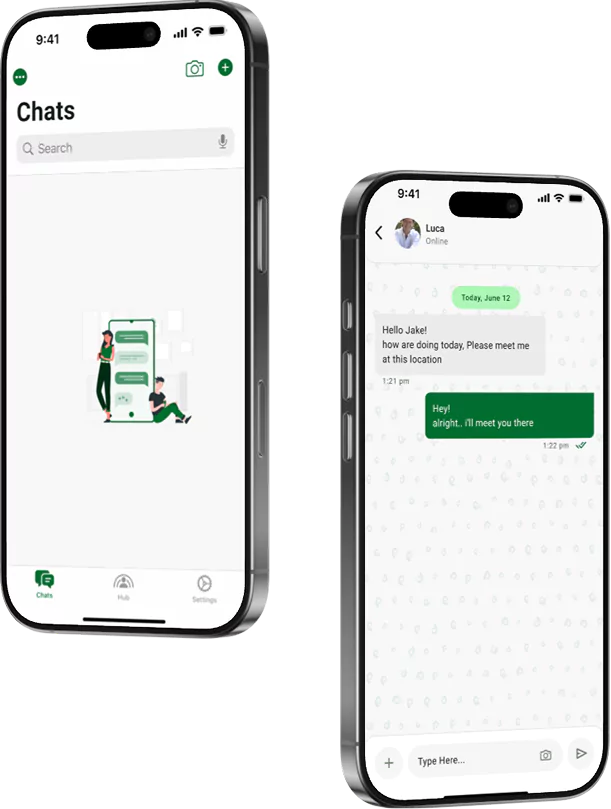
Feeling overwhelmed by constant notifications from different apps? Tired of searching everywhere for that one important message or group chat? Tello cuts through the chaos by bringing all your communication streams – personal DMs, dynamic group chats, and informative channels – into a single, beautifully organized interface.
Find conversations instantly with powerful search. Customize notifications to reduce noise and focus on what truly matters. Easily create groups, discover relevant channels, and manage all your connections effortlessly. Whether coordinating with family, collaborating with teammates, or connecting with communities that share your passions, Tello provides a seamless and intuitive way to stay in touch.
Discover how Tello makes communication simple, secure, and organized.


Keep your conversations backed up and synced across all your devices. Pick up right where you left off, anytime, anywhere.

Communicate with confidence. We use strong security measures to keep your personal chats and group data private.

Easily create, manage, and participate in group chats. Discover and join channels to follow topics, updates, and communities that matter to you.

Tello gets better over time! We release regular, free updates with new features, performance improvements, and security enhancements.
Find answers to common questions about using Tello.
To create a group chat on Tello:
Tip: You can assign admin roles and manage group settings in the chat options menu.
Joining channels on Tello is simple:
You’ll start receiving updates instantly, and can view pinned messages or media in the channel settings.
Yes, Tello prioritizes user privacy and security:</>
Note: While messages are encrypted, be cautious about sharing sensitive information in public or large channels.
Absolutely! Tello gives you full control over notifications:
This feature helps you prioritize important conversations while muting the rest.